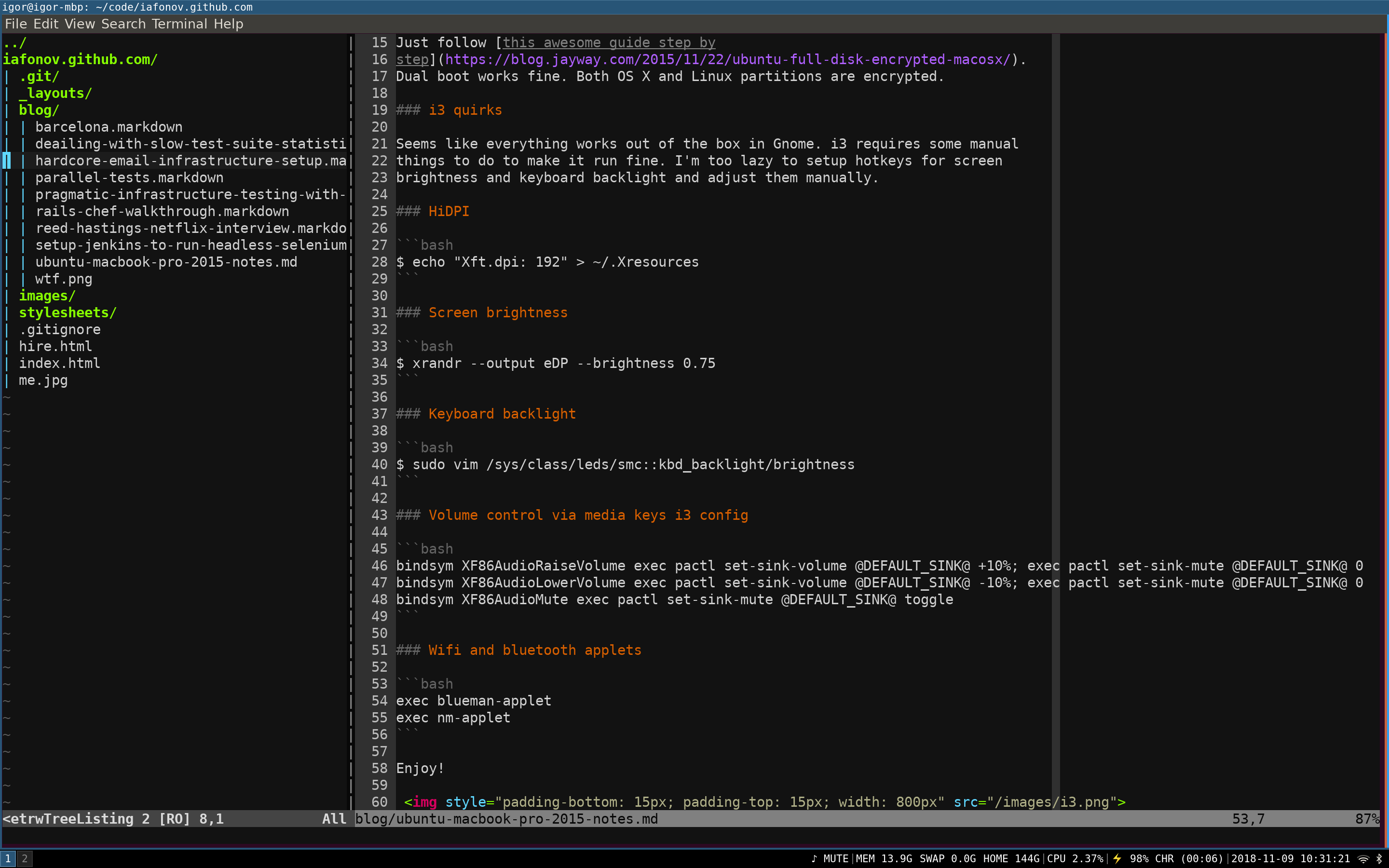Everything works surpisingly well. No issues with graphics, power management or missing features.
Just follow this awesome guide step by step. Dual boot works fine. Both OS X and Linux partitions are encrypted.
Seems like everything works out of the box in Gnome. i3 requires some manual things to do to make it run fine. I'm too lazy to setup hotkeys for screen brightness and keyboard backlight and adjust them manually.
$ echo "Xft.dpi: 192" > ~/.Xresources
$ xrandr --output eDP --brightness 0.75
$ sudo vim /sys/class/leds/smc::kbd_backlight/brightness
bindsym XF86AudioRaiseVolume exec pactl set-sink-volume @DEFAULT_SINK@ +10%; exec pactl set-sink-mute @DEFAULT_SINK@ 0
bindsym XF86AudioLowerVolume exec pactl set-sink-volume @DEFAULT_SINK@ -10%; exec pactl set-sink-mute @DEFAULT_SINK@ 0
bindsym XF86AudioMute exec pactl set-sink-mute @DEFAULT_SINK@ toggle
exec blueman-applet
exec nm-applet
Enjoy!